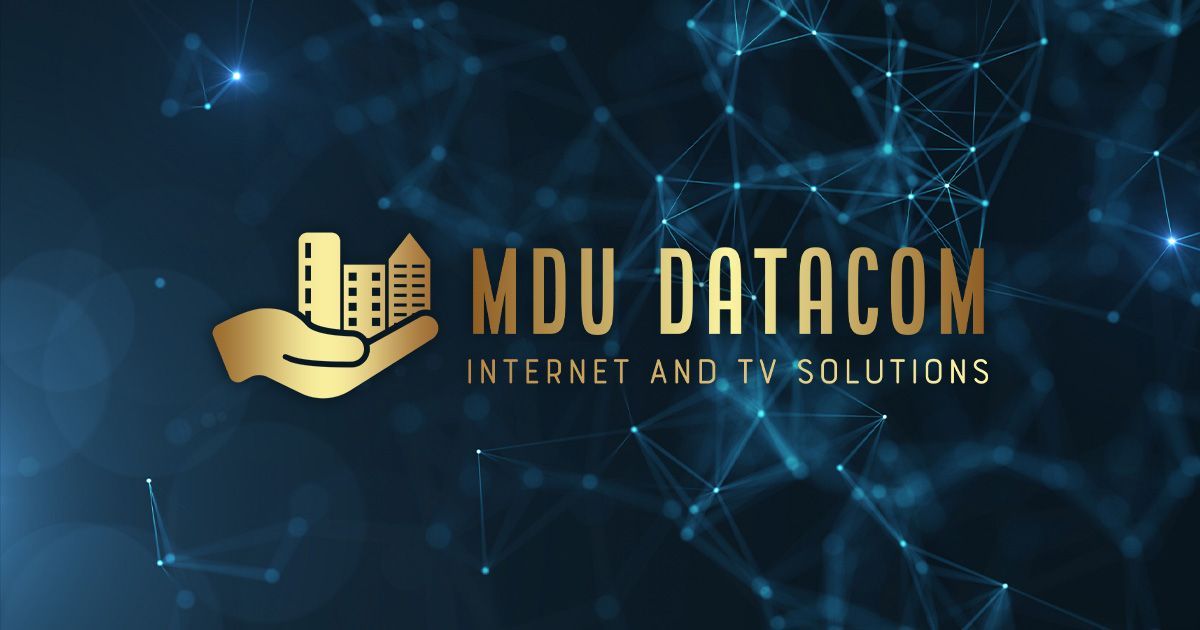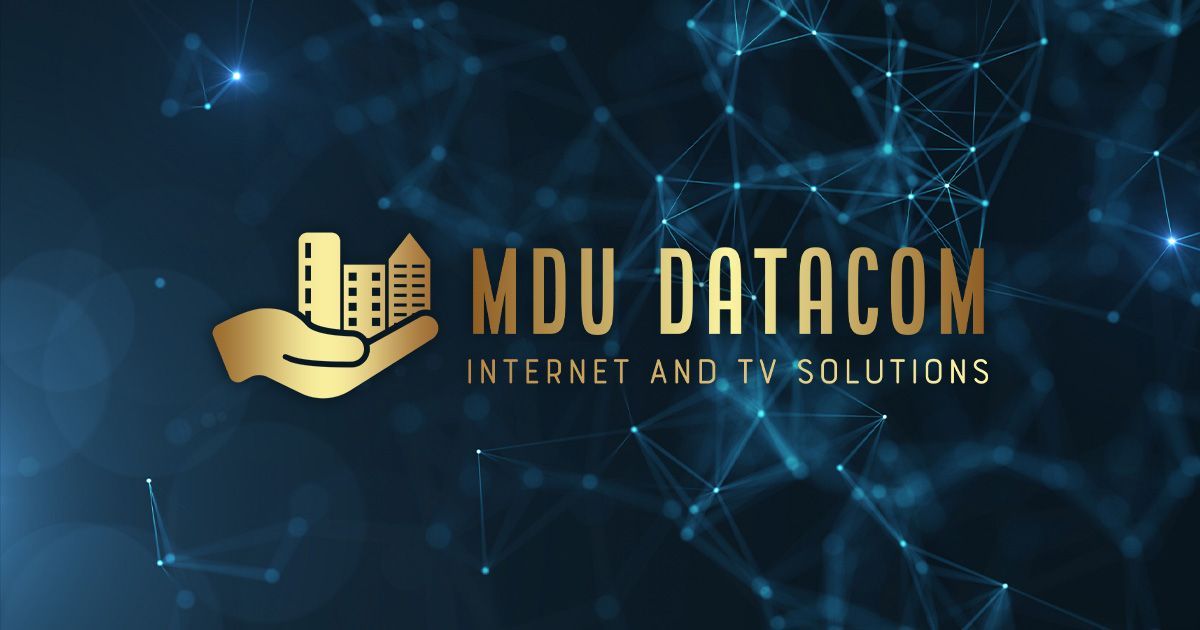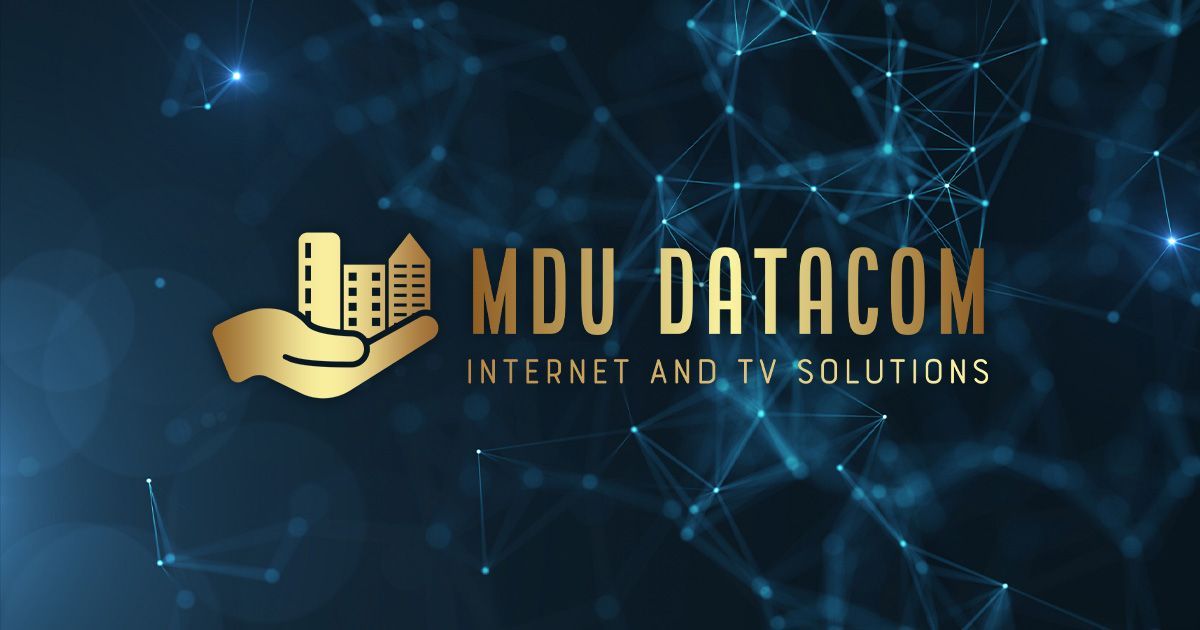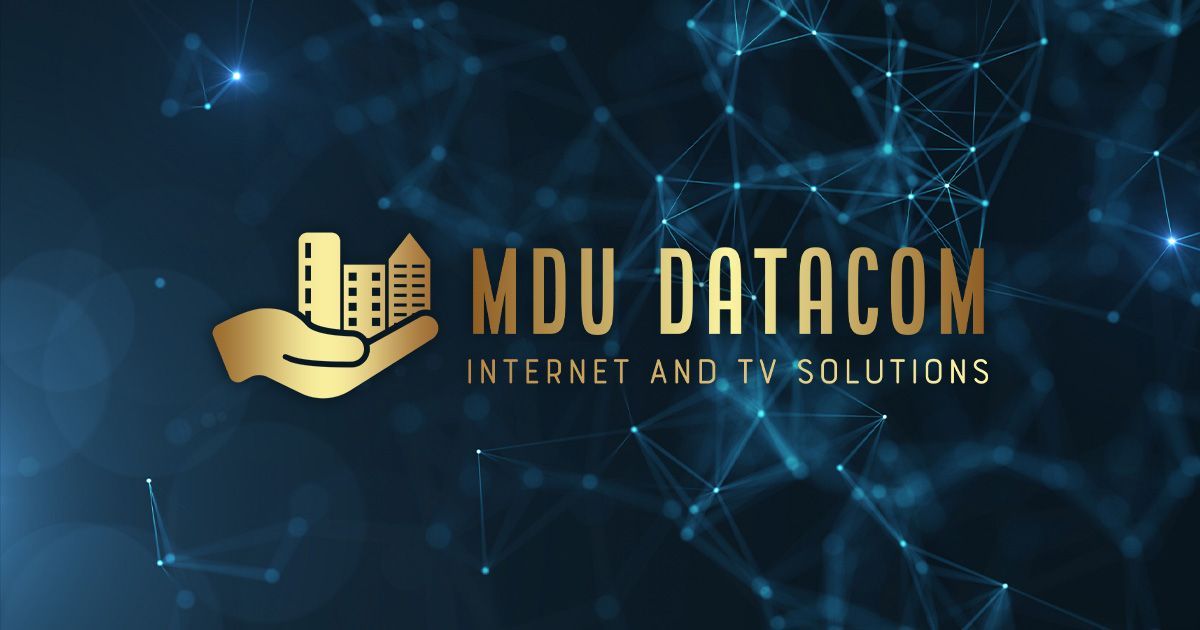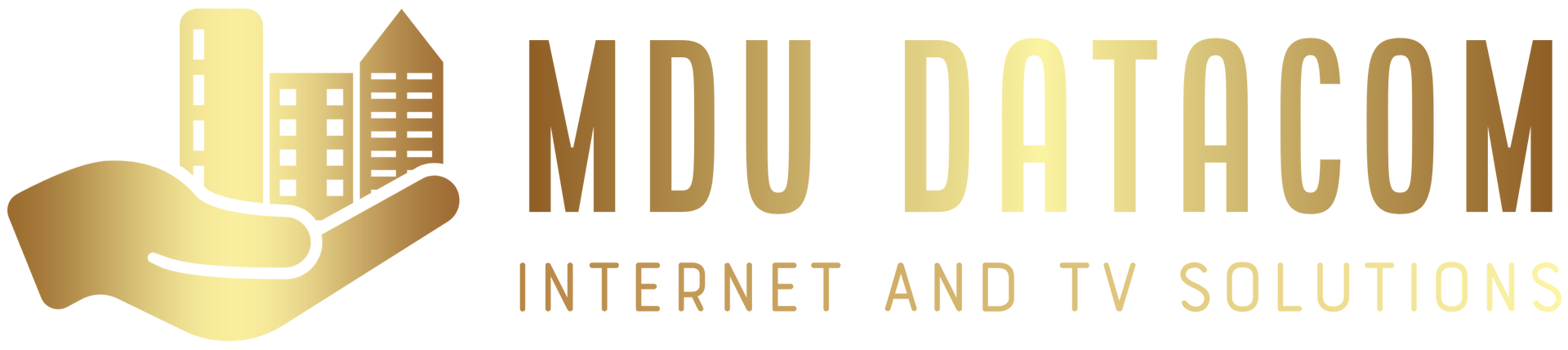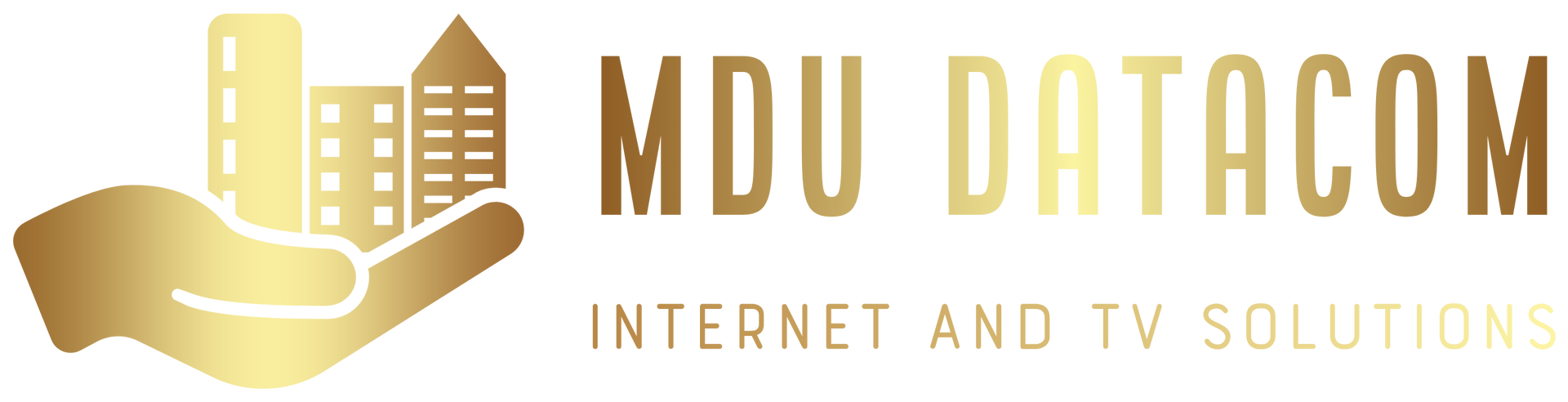Blog & News
Unlock True High-Speed: A Comprehensive Guide to Boosting Your Internet Speed
Written By: MDU Datacom
Publish Date: 06-11-2023
Table of Contents:
- Introduction
- Factors Affecting Internet Speed
- Optimizing Your Home Network
- Maximizing Internet Speed on Devices
- Conclusion
Introduction
In today's digital age, having a fast and reliable internet connection has become increasingly crucial. Whether you're streaming videos, playing online games, or simply browsing the web, a slow internet speed can be frustrating and limit your online experience. That's why it's essential to understand how internet speed works and explore ways to boost it. This comprehensive guide aims to provide you with valuable insights and practical tips to unlock true high-speed internet.
The Importance of Internet Speed
Internet speed refers to how quickly data travels from one point to another over the internet. It impacts various aspects of our online activities, from loading websites and downloading files to video streaming and online communication. A faster internet speed enables smoother and more seamless experiences, allowing you to enjoy high-quality content without interruptions.
Understanding Internet Speed Measurements
Internet speed is typically measured in two primary metrics: download speed and upload speed. Download speed refers to how quickly you can retrieve data from the internet, such as downloading files or streaming videos. On the other hand, upload speed relates to how fast you can send data from your device to the internet, important for activities like uploading files or video conferencing.
These speeds are measured in megabits per second (Mbps) or gigabits per second (Gbps). Higher numbers indicate faster speeds, with Mbps being more common for residential connections and Gbps for high-speed fiber-optic connections.
Overview of the Guide
This guide is designed to help you improve your MDU internet speed comprehensively. It will explore various factors that can affect your internet speed and provide practical solutions to optimize both your home network and individual devices. By addressing these factors, you'll be able to maximize your internet speed and enjoy a smoother online experience.
In the next section, we'll delve into the factors that can impact your internet speed, such as your internet service provider, hardware considerations, network congestion, and software optimization. Understanding these factors will lay the foundation for implementing effective speed-boosting strategies.
Following that, we'll explore how to optimize your home network. This section will cover topics such as upgrading your modem and router, improving Wi-Fi signal strength and coverage,
managing network security, and configuring quality of service settings. By optimizing your home network, you can ensure that your devices receive the fastest and most stable connection possible.
Finally, we'll focus on maximizing internet speed on individual devices. This section will provide tips on updating operating systems and drivers, optimizing web browsers and settings, managing background applications and services, and utilizing Ethernet connections for maximum speed. Implementing these strategies will help you achieve the best possible performance on your devices.
By the end of this guide, you'll have a comprehensive understanding of how to boost your internet speed effectively. So, let's dive in and unlock the true potential of high-speed internet!
Factors Affecting Internet Speed
When it comes to internet speed, several factors can influence how fast or slow your connection is. Understanding these factors is key to improving your internet speed and ensuring a smoother online experience. Let's take a closer look at some of the primary factors that can affect your internet speed.
Internet Service Provider (ISP) and Plan Selection:
Your choice of Internet Service Provider (ISP) and the specific plan you subscribe to can significantly impact your internet speed. ISPs differ in terms of the technology they use, coverage areas, and the quality of their infrastructure. It's essential to research and choose a reliable ISP that offers high-speed internet plans suitable for your needs.
Hardware Considerations:
The hardware you use to connect to the internet plays a crucial role in determining your internet speed. Outdated or inadequate equipment, such as modems and routers, may limit the speed potential of your internet connection. Upgrading to newer and more capable hardware can help improve your internet speed and overall performance. This is a common strategy used when property management companies are installing bulk internet service for apartment complexes and similar multi-dwelling unit structures.
Network Congestion and Bandwidth Allocation:
Network congestion occurs when multiple users share the same network, leading to reduced speeds during peak usage times. The bandwidth allocated to your connection by your ISP can also impact your internet speed. Opting for higher bandwidth plans or prioritizing traffic through Quality of Service (QoS) settings can help mitigate these issues and ensure a smoother connection.
Software and Application Optimization:
The software and applications you use on your devices can affect your internet speed. Some applications, especially those running in the background, may consume significant bandwidth and slow down your connection. Optimizing your software settings, updating applications, and closing unnecessary programs can help maximize your internet speed.
By understanding these factors and taking appropriate measures, you can significantly enhance your internet speed. In the next sections, we will delve deeper into each of these factors, providing you with valuable insights and practical tips to boost your internet speed. So, let's explore ways to optimize your home network and maximize speed on your devices to unlock the true high-speed internet experience!
Key Takeaway:
Factors such as the choice of Internet Service Provider (ISP), hardware quality, network congestion, and software optimization all play a significant role in influencing internet speed.
Optimizing Your Home Network
To ensure a faster and more reliable internet connection, it's important to optimize your home network. By addressing key aspects such as your modem, router, Wi-Fi signal, network security, and Quality of Service settings, you can enhance your internet speed and overall performance. Let's explore these factors in more detail.
Assessing and Upgrading Your Modem and Router:
Start by evaluating your modem and router. Older models may not support higher internet speeds, so upgrading to newer devices that are compatible with faster connections can make a noticeable difference. Check with your ISP for recommended modem and router models that meet your speed requirements.
Enhancing Wi-Fi Signal Strength and Coverage:
A weak Wi-Fi signal can result in slower internet speeds, especially if you're far from the router or there are obstacles in the way. To improve Wi-Fi coverage, consider strategic router placement, minimizing interference from devices like microwaves or cordless phones, and using Wi-Fi extenders or mesh network systems to amplify the signal throughout your home.
Managing Network Security and Interference:
Ensure that your network is secure to prevent unauthorized access, which can slow down your internet speed. Set up a strong password and enable encryption (WPA2 or WPA3) on your router to improve internet security. Additionally, minimize interference from neighboring Wi-Fi networks by selecting less crowded channels in your router's settings.
Configuring Quality of Service (QoS) Settings:
Quality of Service settings allow you to prioritize specific types of internet traffic, ensuring that bandwidth is allocated efficiently. By setting priorities for activities such as video streaming or online gaming, you can prevent other less demanding applications from impacting your overall internet speed. Access your router's settings to configure QoS options.
By optimizing your home network, you can enhance the performance and speed of your internet connection. In the following section, we will explore ways to maximize internet speed on your individual devices, further improving your online experience. So, let's dive in and unlock the true high-speed potential of your internet connection!
Key Takeaway:
Optimizing your home network by upgrading your modem and router, enhancing Wi-Fi signal strength, managing network security, and configuring Quality of Service settings can significantly improve your internet speed and overall performance.
Maximizing Internet Speed on Devices
To achieve the fastest internet speed on your devices, there are several steps you can take to optimize their performance. By updating operating systems and drivers, optimizing web browsers and settings, managing background applications and services, and utilizing Ethernet connections, you can enhance your internet speed and enjoy a smoother online experience.
Updating Operating Systems and Drivers:
Regularly updating your device's operating system and drivers is crucial for maintaining optimal performance. Operating system updates often include bug fixes and performance enhancements that can positively impact internet speed. Similarly, updating drivers, especially for network adapters, can ensure compatibility with the latest technologies and improve overall connectivity.
Optimizing Web Browsers and Settings:
Web browsers can have a significant impact on internet speed. Clearing cache and cookies, disabling unnecessary extensions, and keeping your browser up to date can help optimize its performance. Additionally, adjusting browser settings such as disabling image loading or enabling data-saving mode can reduce the amount of data transferred, resulting in faster loading times.
Managing Background Applications and Services:
Background applications and services that consume bandwidth can slow down your internet speed. Close unnecessary programs running in the background to free up system resources and prioritize internet bandwidth for the tasks you're actively performing. This can be done through the Task Manager (Windows) or Activity Monitor (macOS).
Utilizing Ethernet Connections for Maximum Speed:
While Wi-Fi is convenient, Ethernet connections can provide a more stable and faster internet connection. If possible, connect your device directly to the router using an Ethernet cable for maximum speed. This is especially beneficial for activities that require a consistent and high-speed connection, such as gaming or large file downloads. US cities like Phoenix AZ that have seen an increase of migration have had an influx of internet use, and for that reason there is a push to install more stable and faster bulk internet and wifi services in Phoenix AZ to accommodate the increase in use.
By implementing these strategies to maximize internet speed on your devices, you can optimize their performance and enjoy a smoother online experience. In the concluding section, we'll recap the key strategies discussed throughout this guide and provide final tips for maintaining a high-speed internet connection. So, let's make the most of our internet speed and unlock its true potential!
Key Takeaway:
Updating operating systems and drivers, optimizing web browsers and settings, managing background applications and services, and utilizing Ethernet connections are key strategies to maximize internet speed on devices and improve overall performance.
Conclusion
Throughout this comprehensive guide, we have explored various strategies to boost your internet speed and enhance your online experience. Let's recap the key strategies discussed and provide some final tips to maintain a high-speed internet connection.
Recap of Key Strategies:
- Assess and upgrade your modem and router to ensure compatibility with faster internet speeds.
- Enhance Wi-Fi signal strength and coverage by strategic router placement and minimizing interference.
- Manage network security and interference by setting strong passwords, enabling encryption, and selecting less crowded Wi-Fi channels.
- Configure Quality of Service (QoS) settings on your router to prioritize specific types of internet traffic.
Maximizing Internet Speed on Devices:
- Regularly update operating systems and drivers for optimal performance.
- Optimize web browsers by clearing cache, disabling unnecessary extensions, and adjusting settings.
- Close background applications and services that consume bandwidth to prioritize internet speed.
- Utilize Ethernet connections for a more stable and faster internet connection.
Final Tips for Maintaining a High-Speed Internet Connection:
- Perform regular speed tests to monitor your internet speed and detect any potential issues.
- Keep your devices and network equipment up to date with the latest firmware and security patches.
- Contact your Internet Service Provider (ISP) if you consistently experience slow internet speeds to troubleshoot and seek further assistance.
Embracing the Full Potential of High-Speed Internet:
With a high-speed internet connection, you can embrace a world of possibilities. Enjoy seamless streaming of your favorite shows and movies, engage in online gaming without lag, and browse the web effortlessly. By implementing the strategies outlined in this guide, you can unlock the full potential of high-speed internet and make the most of your online activities.
Remember, a fast and reliable internet connection is within your reach. Take the necessary steps to optimize your network, devices, and settings, and enjoy the benefits of a high-speed internet connection. Happy browsing!
Frequently Asked Questions (FAQs)
Contact Us
MDU Datacom
11111 Katy Freeway Houston, TX 77079
(346) 355-5528